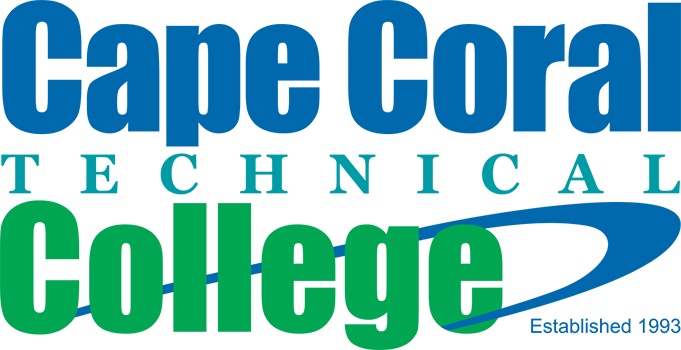Para Pro Testing at CCTC
Purpose of the ParaPro Assessment
Federal legislation, known as No Child Left Behind, requires that beginning January 8, 2002, paraprofessionals are required to have one of the following:
An associate of arts degree
A minimum of 48 semester hours of college credit
Demonstrated, through a state or local academic assessment, knowledge of, and the ability to assist in the instruction of reading, writing, and math
About the ParaPro Assessment
The ParaPro Assessment measures skills and knowledge in reading, mathematics, and writing, as well as the ability to apply those skills and knowledge to assist in classroom instruction.
The test consists of 90 multiple-choice questions
Visit www.ets.org/parapro for test prep materials
The test takes approximately 2½ hours
Cost of the test is $75 (nonrefundable)
Testing by prepaid reservation only
Bring a photo ID and know your social security number
Please plan to arrive 10 minutes before test time
Calculators, cell phones and all other electronic devices are not allowed in the testing room
Only bottled water is permitted
The School District of Lee County’s dress code policy is enforced—no shorts or tank tops
Test-takers should arrive unaccompanied to the test site as there is no place for friends or family to wait during testing
Retest Policy
ETS’ retest policy states: “Whether you retake the test at home or at a test center, you cannot retake a ParaPro Assessment within 28 days of your test date.You must wait 28 days before taking the test again. For example, if you take the test on the first of the month, you cannot take it again until the 29th day of the month. If you violate this restriction, the score from your retest will not count and your test fee will not be refunded.” (ETS.org)
Have questions? Contact us or call (239) 574-4440.